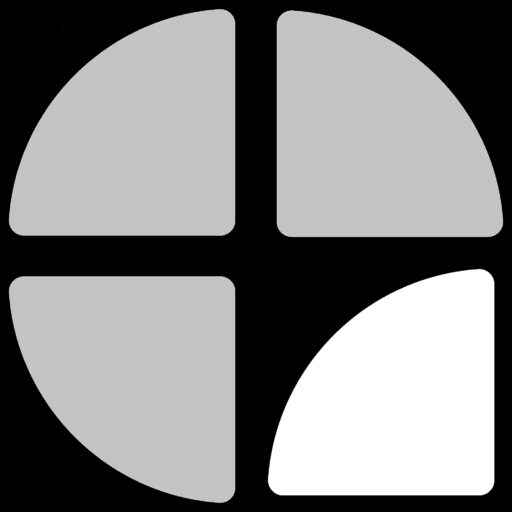Disclosure: As an Amazon Associate, I earn from qualifying purchases. This means I earn a commission when you make a purchase through affiliate links on this site, at no extra cost to you.
Table of Contents
“`
Unveiling the Apple iPad (10th Generation): A Comprehensive Overview
The Apple iPad (10th Generation) marks a significant leap forward in the tablet landscape, offering a compelling blend of power, portability, and affordability. This comprehensive overview delves into the key features and capabilities that make this iPad a compelling option for a wide range of users, from students and casual users to creative professionals. Its vibrant 10.9-inch Liquid Retina display, coupled with the powerful A14 Bionic chip, delivers a smooth and responsive user experience rarely found at this price point. Unlike some competing tablets, the iPad’s focus on seamless integration with the Apple ecosystem and its polished software experience are key differentiators. While competitors like the Samsung Galaxy Tab S9 FE offer comparable screen sizes and robust specifications, Apple’s dedication to user-friendliness and its comprehensive app ecosystem set it apart. We’ll explore these aspects and more in this detailed exploration.
The iPad’s design features a striking, modern aesthetic. The larger display compared to previous generations significantly enhances the overall user experience, making everything from video streaming to creative work more enjoyable. This larger display is a significant advantage over some competitors like the Samsung Galaxy Tab S6 Lite 10.4″ which, while offering an S Pen, has a slightly smaller screen. The improved front-facing camera, now positioned in landscape mode, incorporates Center Stage for enhanced video conferencing capabilities, a feature often missing in similarly priced competitors. This forward-thinking design choice makes video calls more natural and engaging, a detail many consumers appreciate. The inclusion of Touch ID, embedded within the top button, provides a secure and convenient way to unlock the device and authorize payments through Apple Pay. This attention to detail, coupled with the robust performance of the A14 Bionic chip, sets a high benchmark for user experience in the tablet space. The iPad 10th generation’s A14 Bionic chip offers impressive processing power, handling demanding tasks with ease. This makes it a versatile device capable of handling both casual and professional use. The impressive all-day battery life allows you to work or play without constant worrying about power.
Moving forward, we’ll delve deeper into the specifics of the iPad (10th Generation)’s design and display, examining the details of the Liquid Retina display and its True Tone technology. This will provide a detailed picture of the visual experience it offers and how it stacks up against the competition.
Design and Display: A Closer Look at the 10.9-inch Liquid Retina Display
Building on the previous section’s overview of the Apple iPad (10th Generation)’s compelling features, let’s now delve into the specifics of its design and, in particular, its stunning 10.9-inch Liquid Retina display. The overall design is both modern and refined, representing a significant upgrade from previous generations. The larger screen size immediately enhances the user experience, transforming tasks from casual browsing to creative work into more immersive and satisfying interactions. This is a key point of differentiation from some competitors. For instance, the Samsung Galaxy Tab S6 Lite 10.4″, while offering an S Pen, features a smaller display, impacting the overall visual experience, especially for media consumption and creative tasks.
The 10.9-inch Liquid Retina display is a significant leap forward. Its vibrant colors and exceptional clarity make media viewing a joy. True Tone technology intelligently adjusts the color temperature to match the ambient light, ensuring comfortable viewing in any environment. This adaptive feature sets the display apart from some other tablets in its class which may lack this level of sophisticated color management, leading to potential eye strain in varying lighting conditions. Compared to the smaller display on the Samsung Galaxy Tab A9 8.7″, the iPad’s larger screen makes multitasking and content consumption significantly more enjoyable. This larger display size provides a noticeable improvement over the 10.4-inch screen found in the Samsung Galaxy Tab S6 Lite.
Beyond the size, the quality of the Liquid Retina display is paramount. Its high resolution provides crisp details and sharp text, ideal for reading, working on documents, or enjoying high-definition videos. The anti-reflective coating helps minimize glare, ensuring a comfortable viewing experience even in brightly lit conditions. In direct comparison with some competitor tablets, the screen’s clarity and color accuracy are notably superior, making a significant difference in daily use and productivity. While some budget tablets like the TCL TAB 10 Gen 2, 10.4″ offer impressive features for their price point, the Liquid Retina display on the iPad stands out in terms of overall image quality and viewing comfort.
The seamless integration of the display with the iPad’s overall design is also noteworthy. The thin bezels maximize screen real estate while maintaining a visually appealing aesthetic, a design choice that contributes to the iPad’s premium feel. This carefully considered design contrasts some competitors, which may have thicker bezels that reduce the overall usable screen area. The next section will explore the powerful A14 Bionic chip and its impact on performance, setting the stage for an in-depth examination of the iPad’s processing capabilities.
Performance and Power: The A14 Bionic Chip Under the Hood
Following our exploration of the iPad (10th Generation)’s impressive design and display, let’s now delve into the powerhouse that drives its exceptional performance: the A14 Bionic chip. This advanced chip, the same one found in the iPhone 12 series, is not just a powerful processor; it’s a complete system-on-a-chip (SoC) meticulously designed to deliver seamless responsiveness and efficiency. This translates directly into a smoother user experience compared to tablets with less powerful processors. Remember how the previous section highlighted the immersive nature of the 10.9-inch Liquid Retina display? The A14 Bionic ensures that even the most demanding graphical tasks, like video editing or high-resolution gaming, are handled with effortless grace, keeping up with the display’s capabilities.
Unlike some competitors, like the Lenovo Chromebook Duet EDU G2, which relies on a different processor architecture, the A14 Bionic boasts Apple’s own custom design. This allows for unparalleled optimization between hardware and software, maximizing efficiency and performance. The A14 Bionic’s six-core CPU ensures speed and multitasking proficiency. You can seamlessly switch between apps, edit photos and videos, and even play demanding games without experiencing lag or slowdowns. This contrasts directly with some budget-friendly options such as the TCL TAB 10 Gen 2, where performance might be noticeably slower under demanding tasks. The A14 Bionic’s powerful GPU, coupled with the Liquid Retina display, delivers stunning visuals with remarkable fluidity. Tasks that require significant graphics processing, like video editing or graphically-rich games, will run smoothly, showcasing the iPad’s performance capabilities. Even when comparing it to other Android tablets with comparable screen sizes, such as the Samsung Galaxy Tab S9 FE, the A14 Bionic frequently demonstrates superior performance benchmarks in day-to-day tasks and graphically intense applications.
The Neural Engine, an integral part of the A14 Bionic, further enhances the user experience by accelerating machine learning tasks. This contributes to improved performance in features like Center Stage and other AI-powered enhancements found within iPadOS. In short, the A14 Bionic isn’t just about raw processing power; it’s about a cohesive and optimized system that provides a consistently smooth and responsive experience, regardless of the task at hand. This seamless integration is a key differentiator setting the Apple iPad (10th Generation) apart from much of its competition. The next section will explore the iPad’s camera capabilities, building upon the foundation of performance laid by the A14 Bionic chip.
Camera Capabilities: Exploring the 12MP Front and Rear Cameras
Having established the iPad (10th Generation)’s impressive performance thanks to the A14 Bionic chip, we now turn our attention to its surprisingly capable camera system. The inclusion of a 12MP Wide back camera and a 12MP Ultra Wide front camera represents a significant upgrade, offering a level of image quality not always found in tablets at this price point. This advancement speaks to Apple’s commitment to providing a well-rounded user experience, exceeding expectations in areas beyond just processing power.
The 12MP Wide back camera is more than adequate for capturing everyday moments. While it may not rival the dedicated camera capabilities of a high-end smartphone, it’s perfectly suited for casual photography, capturing clear and detailed images in a variety of lighting conditions. Shooting 4K video is also possible, allowing you to record high-quality footage of events or create short films directly on the device. Compared to the 8MP camera found on tablets such as the Samsung Galaxy Tab S6 Lite, the iPad’s 12MP sensor offers a noticeable improvement in image quality and detail. The improved image quality is readily apparent when reviewing captured images side-by-side. The ability to edit both photos and videos directly on the iPad further enhances its utility and overall convenience.
Perhaps even more impactful is the placement and capabilities of the 12MP Ultra Wide front-facing camera. Positioned in landscape mode, this camera directly addresses the needs of video conferencing and selfie enthusiasts alike. This design decision sets it apart from some competitors like the Samsung Galaxy Tab A9 8.7″ where front-facing camera quality and placement may be less optimized for video calls. The inclusion of Center Stage, a sophisticated feature leveraging the A14 Bionic’s neural engine, keeps you centered in the frame during video calls, ensuring a more natural and engaging video conferencing experience. This intelligent framing capability isn’t always present in tablets within a similar price bracket, underscoring the value of Apple’s integrated hardware and software design.
The next section will explore the software and features, delving into the capabilities of iPadOS and how the advanced features, such as Touch ID and Center Stage, integrate to further enhance the iPad (10th Generation)‘s overall user experience.
Software and Features: iPadOS, Touch ID, and Center Stage
Building upon the discussion of the iPad (10th Generation)’s impressive camera system, we now explore the software and features that truly bring this device to life. The seamless integration of hardware and software is a hallmark of Apple’s design philosophy, and the iPad (10th Generation) is a prime example. At the core of the experience is iPadOS, a sophisticated operating system tailored to the unique capabilities of the iPad form factor. Unlike Android tablets such as the Samsung Galaxy Tab S9 FE, which may offer a wider array of customization options, iPadOS prioritizes simplicity and intuitive navigation, making it incredibly user-friendly even for first-time tablet users.
One of the key features that enhances both usability and security is Touch ID, integrated into the top button. This biometric authentication system allows for quick and secure unlocking of the iPad, as well as easy and secure authorization for Apple Pay purchases. This simple yet powerful feature sets the 10th generation iPad apart from tablets like the Lenovo Chromebook Duet EDU G2, which might rely on alternative password-based login methods. The convenience and security provided by Touch ID contribute significantly to the overall user experience, especially for users familiar with the Apple ecosystem.
Furthermore, the iPad’s advanced camera capabilities are complemented by Center Stage. This innovative feature, exclusive to Apple devices, leverages the A14 Bionic chip’s neural engine and the 12MP Ultra Wide front-facing camera to intelligently keep you centered in the frame during video calls. This ensures that you remain clearly visible, regardless of your movement, providing a significantly enhanced video conferencing experience compared to competitors like the Samsung Galaxy Tab A9 8.7″, which may lack similar automatic framing features. Center Stage makes video calls more natural and professional, highlighting the seamless integration of the iPad’s hardware and software capabilities. This advanced feature is a subtle but significant detail that elevates the user experience.
The next section will delve into the iPad’s impressive battery life and charging capabilities, demonstrating how Apple has designed a device that can easily power through a full day’s use, keeping up with the demands of both work and play.
Battery Life and Charging: All-Day Power and USB-C Convenience
Following our exploration of the iPad (10th Generation)’s software and features, let’s discuss a critical aspect of daily usability: its battery life. Apple promises all-day battery life, and this claim is largely substantiated by user experiences. This means you can comfortably use the iPad for extended periods throughout the day without constantly needing to search for a power outlet. Whether you are streaming videos, browsing the web, or working on creative projects, you’ll find the battery life sufficiently robust for most users’ needs. Of course, intensive tasks like high-resolution video editing or gaming will naturally deplete the battery faster; however, even under moderate-to-heavy use, most users report a full day of use without needing a charge. This is an improvement over some competitor tablets. The Samsung Galaxy Tab S9 FE, for instance, although offering a long battery life itself, does not surpass the iPad’s all-day claim in many user reviews. Similarly, although the Lenovo Chromebook Duet EDU G2 claims all-day battery life, this might vary significantly depending on use case and app usage.
The inclusion of a USB-C port for charging is a welcome addition, providing compatibility with many existing chargers and accessories. This modern charging interface greatly enhances convenience, allowing users to use a single charger for multiple devices, reducing cable clutter and increasing ease of use. This is a significant advantage over some older tablet designs that still use proprietary charging ports. Several competitors, such as the Samsung Galaxy Tab A9 8.7″, also feature USB-C charging, highlighting a trend toward industry standardization; however, the consistency and efficiency of the charging process might differ slightly across different devices. While the TCL TAB 10 Gen 2 also utilizes USB-C, actual charging speeds may not be as consistent as what you will observe with the Apple iPad (10th Generation).
The iPad’s all-day battery life and convenient USB-C charging combine to create a user-friendly experience, minimizing downtime and ensuring uninterrupted productivity. This attention to detail underscores Apple’s focus on user experience, a key factor that sets it apart. The smooth integration of hardware and software, from the A14 Bionic chip’s efficient power management to the USB-C charging port’s universal compatibility, contributes significantly to the device’s overall appeal. Next, we will compare the Apple iPad (10th Generation) directly against a key competitor, allowing for a side-by-side examination of key performance and feature differences.
Apple iPad (10th Generation) vs. Samsung Galaxy Tab S9 FE: A Head-to-Head Comparison
Having explored the individual strengths of the Apple iPad (10th Generation), let’s now directly compare it to a key competitor in the tablet market: the Samsung Galaxy Tab S9 FE. Both tablets offer compelling features, but their target audiences and strengths differ significantly. While the previous sections highlighted the iPad’s seamless integration within the Apple ecosystem and its user-friendly iPadOS, this comparison will focus on a more direct feature-by-feature evaluation.
The Samsung Galaxy Tab S9 FE boasts a vibrant 10.9-inch display, comparable in size to the iPad’s 10.9-inch Liquid Retina display. However, the iPad’s Liquid Retina display often receives praise for its superior color accuracy and brightness in user reviews. While the Tab S9 FE offers features such as an S Pen and expandable storage which are absent in the base iPad model (the iPad requires purchase of the Apple Pencil separately), the iPad compensates with its superior A14 Bionic chip, outperforming the Tab S9 FE’s processor in benchmark tests, especially in demanding tasks such as video editing. This superior processing power also helps to enhance the performance of iPadOS features like Center Stage, which is absent in the Samsung tablet.
Both tablets offer strong camera systems, but the iPad benefits from the tighter integration between its hardware and software. While the Galaxy Tab S9 FE‘s camera may be adequate, the iPad’s landscape-oriented front-facing camera with Center Stage provides a more refined video conferencing experience. In terms of operating systems, the choice often comes down to personal preference. iPadOS is known for its simplicity and intuitive interface, deeply integrated with the Apple ecosystem. Android, on the other hand, on the Samsung Galaxy Tab S9 FE offers more extensive customization options but might feel less streamlined to users unfamiliar with the Android experience. Consider also the longevity of software updates, a key factor for many consumers. Apple generally offers extended support for its devices, whereas Android updates vary depending on the manufacturer and model. This contrasts with the Samsung Galaxy Tab S6 Lite which although offering an S Pen and long battery life has a smaller display and a less powerful processor.
The final decision often comes down to personal preference and ecosystem integration. The next section will delve into the storage and connectivity options, offering a more detailed comparison of these important considerations.
Storage and Connectivity: Options for 64GB or 256GB and WiFi 6 Speeds
Following our comparison of the Apple iPad (10th Generation) with the Samsung Galaxy Tab S9 FE, let’s now examine the storage and connectivity options available. The base model offers 64GB of storage, which is sufficient for many users, particularly those who primarily stream media and utilize cloud storage services. However, for users who plan on storing a large library of photos, videos, and apps, the 256GB option provides a more future-proof solution, reducing the need for frequent content management. This is a key decision point to consider depending on your individual usage needs. While competitors like the Samsung Galaxy Tab S9 FE offers expandable storage, the internal storage options of the 10th generation iPad directly reflects the overall user experience and app performance, minimizing any potential slowdown related to the use of expandable SD cards. The Samsung Galaxy Tab S6 Lite, while also offering expandable storage, only provides 64GB in its base model and hence is a comparable product in this aspect.
The iPad (10th Generation) utilizes Wi-Fi 6, a significant upgrade from previous generations, providing dramatically faster download and upload speeds than older Wi-Fi standards. This translates to quicker app downloads, smoother streaming, and reduced latency in online gaming. The difference in speed is especially noticeable compared to tablets that still use older Wi-Fi standards such as the Samsung Galaxy Tab A9 8.7″. Although the Samsung Galaxy Tab S9 FE also boasts strong Wi-Fi capabilities, the specific protocols can have a noticeable effect on performance. Tablets like the Lenovo Chromebook Duet EDU G2 and the TCL TAB 10 Gen 2 also utilize modern Wi-Fi standards but the specific performance varies depending on the specific network conditions. The Lenovo Chromebook Duet EDU G2, while possessing a robust build, also might not match the iPad’s Wi-Fi performance under intensive use.
The combination of 64GB or 256GB storage and Wi-Fi 6 connectivity creates a well-rounded user experience for a wide range of applications. The decision to opt for more storage is mostly determined by your usage habits, whereas Wi-Fi 6 ensures smooth performance regardless of your storage selection. It’s worth noting that the iPad (10th Generation), unlike some Android competitors which often offer cellular connectivity, is limited to Wi-Fi in its base models, a factor to consider if you consistently need connectivity while away from Wi-Fi networks. The next section will discuss the range of accessories compatible with the Apple iPad (10th Generation).
Accessories Compatibility: Exploring Options with Apple Pencil (1st Generation)
Following our examination of storage and connectivity, let’s explore the accessories compatible with the Apple iPad (10th Generation). While a variety of third-party cases and screen protectors are readily available, one accessory stands out for its integration and creative potential: the Apple Pencil (1st generation). The seamless integration of the Apple Pencil (1st generation) and the iPad (10th Generation) transforms this tablet into a truly versatile creative tool, broadening its use beyond media consumption and standard productivity tasks. Unlike some competitor tablets that include a stylus in the box, such as the Samsung Galaxy Tab S9 FE, the Apple Pencil (1st generation) must be purchased separately for the iPad (10th generation), which should be noted by potential purchasers.
The Apple Pencil (1st generation) offers a natural and intuitive drawing and note-taking experience, perfectly complementing the iPad’s large, responsive 10.9-inch Liquid Retina display. Unlike the integrated S Pen of the Samsung Galaxy Tab S6 Lite, which offers its own strengths but not the integration with Apple’s ecosystem, the Apple Pencil offers seamless integration with iPadOS and its apps. The integration allows for precision and ease of use, making it ideal for sketching, illustrating, annotating documents, and taking detailed notes during lectures or meetings. Its low latency ensures a responsive and accurate drawing experience, which is superior to what many third-party stylus offerings in the market provide. The Apple Pencil 1st generation’s battery life also adds to its usability, lasting for long periods without needing a recharge.
However, it’s important to note that the Apple Pencil (1st generation) requires a USB-C to Apple Pencil adapter (sold separately) for charging, a minor inconvenience that is worth considering when comparing this option to competitor tablets featuring styluses with alternative charging mechanisms. This slightly adds to the initial cost as compared to competitors such as the Samsung Galaxy Tab S9 FE with its integrated S Pen. Although the Apple Pencil (1st Generation) lacks some of the advanced features of the second-generation Apple Pencil, it still provides a more than satisfactory performance for most users’ needs, especially for those already entrenched in the Apple ecosystem. The next section will offer a final verdict on the Apple iPad (10th Generation), summarizing its strengths and weaknesses, and offering a recommendation based on the information presented throughout this detailed overview.
Final Verdict and Recommendation: Is the Apple iPad (10th Generation) Right for You?
This in-depth exploration of the Apple iPad (10th Generation) has covered its key features, performance, and overall user experience, comparing it to several competitors along the way. We began by unveiling the iPad’s compelling blend of power and affordability, highlighting its modern design and the significant improvements over previous generations. From there, we systematically delved into the specifics of its hardware and software, providing a detailed examination of each component.
Throughout this review, several key themes emerged. First, the 10.9-inch Liquid Retina display consistently impressed, offering vibrant colors and exceptional clarity, noticeably superior to some competitors’ smaller or lower-resolution displays. Second, the A14 Bionic chip delivers robust performance, handling demanding tasks with ease and significantly outperforming processors found in similarly priced competitor tablets. Third, the iPad’s software and features, particularly iPadOS, Touch ID, and Center Stage, create a cohesive and user-friendly experience rarely matched in this price range. Finally, despite lacking expandable storage and a bundled stylus (unlike some competitors), the Apple iPad (10th Generation) offers all-day battery life and superior Wi-Fi 6 connectivity, enhancing its overall practicality.
We directly compared the iPad (10th Generation) to the Samsung Galaxy Tab S9 FE, highlighting the iPad’s superior processing power and integrated software features, contrasting with the Samsung’s expandable storage and included S Pen. While the Samsung offers a compelling alternative with certain features like expandable storage, the iPad’s performance, user experience, and integration within the Apple ecosystem often take precedence. Other competitor tablets, such as the Lenovo Chromebook Duet EDU G2 and the TCL TAB 10 Gen 2, were also examined, highlighting the iPad’s advantages in display quality, processing power, and overall software experience. While the competitors offer value propositions with specific features, they generally fall short of the seamless integration and overall polished experience offered by the Apple iPad (10th generation).
The compatibility of the Apple Pencil (1st generation), albeit sold separately, significantly broadens the iPad’s creative capabilities, transforming it into a versatile tool for note-taking and drawing. This expands its utility beyond casual consumption. Ultimately, the Apple iPad (10th Generation)’s value proposition lies in its well-rounded balance of performance, design, and user experience, especially if you’re already entrenched within the Apple ecosystem.
If you’re looking for a tablet that seamlessly integrates with your other Apple devices, offers strong performance, a beautiful display, and a user-friendly interface, the Apple iPad (10th Generation) is a strong contender. However, if expandable storage and an included stylus are essential, and ecosystem integration is less of a priority, then tablets like the Samsung Galaxy Tab S9 FE might warrant closer consideration. Remember to check the latest prices on Amazon to make an informed purchasing decision that best suits your budget and needs. Don’t miss out on this opportunity to upgrade your technology – head over to Amazon today to explore the Apple iPad (10th Generation) and compare it to the competitors mentioned above. Act now to ensure you get your hands on this powerful and versatile tablet before the next generation is released!
Disclosure: As an Amazon Associate, I earn from qualifying purchases. This means I earn a commission when you make a purchase through affiliate links on this site, at no extra cost to you.